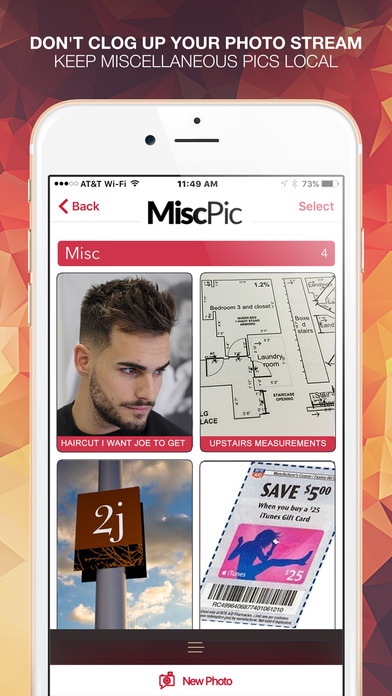MiscPic 1.5
Continue to app
Free Version
Publisher Description
WE ALL DO IT. We all use our phone s camera to take miscellaneous pictures of random things. Whether it s a handwritten note, a coupon code, a parking location, an eye-catching design, or anything we want to remember our phones have become our personal scratch pads. With MiscPic, you won t have to worry about short-term photos clogging your phone s albums forever. STAY LOCAL. No more concerns about pictures syncing with your cloud or other devices. No more panicking about that random pic showing up in your slideshow. With MiscPic your phone becomes an offline note pad, letting you snap photos of the everyday details you want to remember like something at the grocery store, the label on a bottle of wine, or even that new hairstyle that you want to try out. KEEP IT CLEAN. When you take a picture with MiscPic, you can set an automatic deletion date so you don't have to worry about another clogged up, overcrowded photo album on your phone. Once an image is manually or automatically deleted it s gone for good. SHARE YOUR PICS. You can easily share your MiscPics with anyone. No need to add the image to your camera roll. Just select your images from the MiscPic gallery and you re ready to go. 100% FREE! Download MiscPic today for free and rotate up to 30 different images forever. After that, a nominal purchase unlocks unlimited photo storage for all of your miscellaneous pictures.
Requires iOS 9.0 or later. Compatible with iPhone, iPad, and iPod touch.
About MiscPic
MiscPic is a free app for iOS published in the Screen Capture list of apps, part of Graphic Apps.
The company that develops MiscPic is Brad Kuskin. The latest version released by its developer is 1.5.
To install MiscPic on your iOS device, just click the green Continue To App button above to start the installation process. The app is listed on our website since 2016-06-09 and was downloaded 2 times. We have already checked if the download link is safe, however for your own protection we recommend that you scan the downloaded app with your antivirus. Your antivirus may detect the MiscPic as malware if the download link is broken.
How to install MiscPic on your iOS device:
- Click on the Continue To App button on our website. This will redirect you to the App Store.
- Once the MiscPic is shown in the iTunes listing of your iOS device, you can start its download and installation. Tap on the GET button to the right of the app to start downloading it.
- If you are not logged-in the iOS appstore app, you'll be prompted for your your Apple ID and/or password.
- After MiscPic is downloaded, you'll see an INSTALL button to the right. Tap on it to start the actual installation of the iOS app.
- Once installation is finished you can tap on the OPEN button to start it. Its icon will also be added to your device home screen.